VisiSpecs Keynoting Solution for Autodesk Revit Now Available
Portland, Maine (October 23, 2017) – Chalkline continues the development of the next generation of BIM integrated specs integrating specs, keynotes, and the BIM model. Currently, these three disciplines are critical to the quality and coordination of construction documents, yet very separate processes. Inevitably, errors and omissions cause RFIs, Addendums, and Change Orders and can result in the perception of a low-quality product.
Design firms realize the benefits in time savings, coordination, and quality checks this integration enables. Many design firms simply do not attempt to use keynotes referencing specifications due to the level of work required to manually keep them coordinated.
VisiRevit now enables users to manage master keynotes and automatically filter them based on the specifications of the project, saving hours of tedious and error-prone text editing. The VisiSpecs Link Console lists all the materials and elements contained in the BIM model with the linked specs. Now users can directly assign keynotes to those materials and elements with the visual model and linked specs all in view. VisiSpecs further makes this process more efficient including a search feature while assigning keynotes directly in the VisiSpecs Keynote Tree.
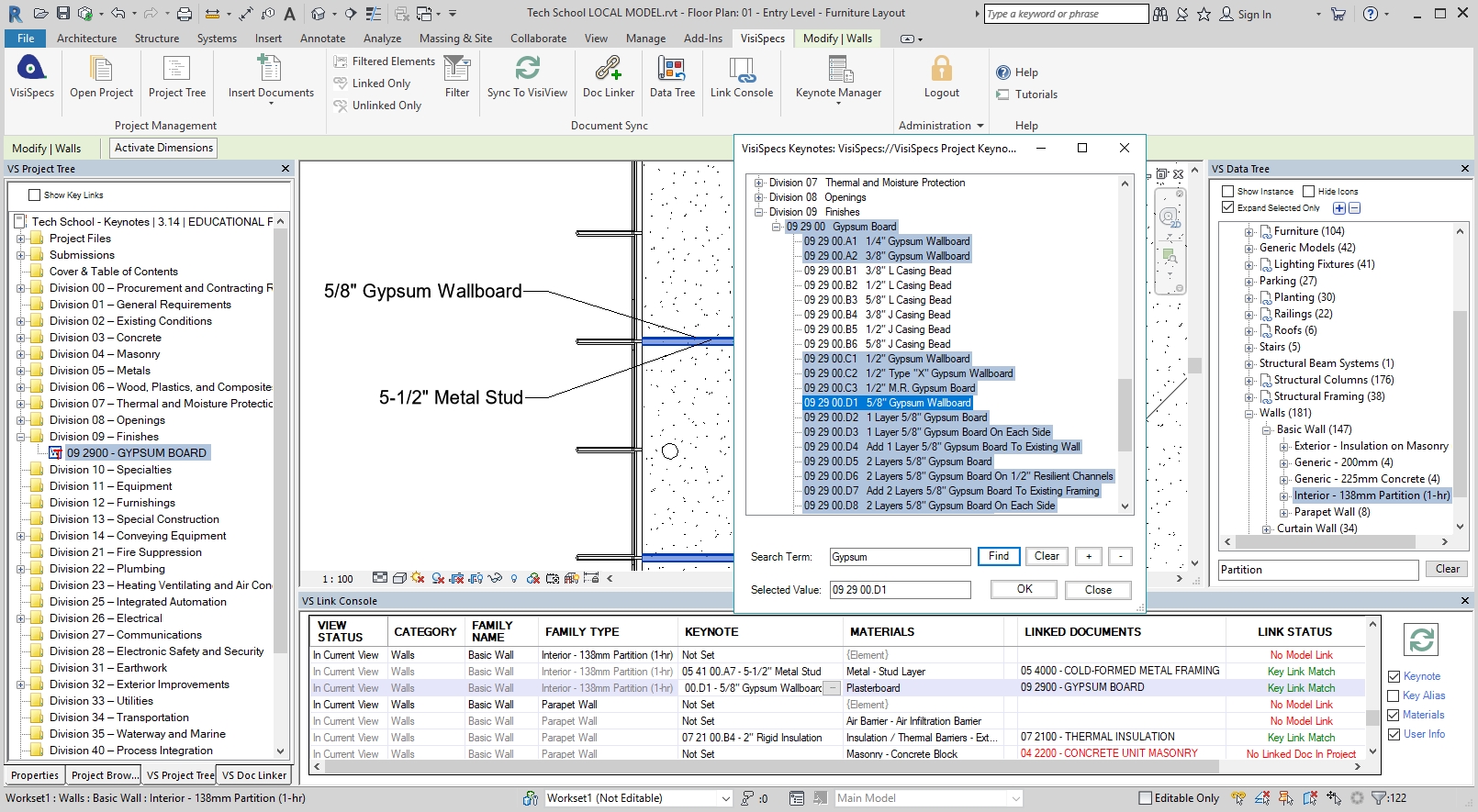
VisiSpecs provides the most advanced Autodesk Revit Keynote Integration, Management, and Assignment solution.
VisiSpecs also released synchronization of all user updates to keynotes ensuring the most recently updated list of keynotes is available. VisiSpecs Keynote Manager can be run directly in Autodesk Revit or in Microsoft Word depending on the user preference. Since the keynote file is saved in the VisiSpecs Cloud Server, users may easily save and access the keynotes in the application they already use.
Customers also requested user roles and permissions be assigned to different users in the organization. Certain users will be managing the master or project keynote list while other users will be assigning those keynotes in Revit. Additionally, if multiple users are editing keynote files a check-out and check-in process alerts users if another user is editing the file.
Visit www.chalklineinc.com or email info@chalklineinc.com to learn more about the VisiSpecs Keynote Solutions and to request a free trial, register for live webinars, read customer testimonials, and download product information.
About Chalkline, Inc.
Chalkline is a developer of architectural and engineering specification software designed to visually document, coordinate, and verify BIM models and project specifications. VisiSpecs® is a suite of applications that includes VisiWord and VisiRevit. VisiSpecs is a software as a service (SaaS) cloud solution where its desktop and mobile applications store and access the model and specification data on the company’s cloud servers for easy access and collaboration among distributed team members. Built on familiar applications already in use by most in the market, VisiSpecs requires minimal training and setup time. Users can easily integrate their own masters and project documents with the project models to accomplish true BIM integration without learning to use complicated model applications and without a lengthy integration process. For those who do use model applications, VisiSpecs provides direct access to the project specifications and documentation. For more information, visit www.chalklineinc.com. Autodesk®, the Autodesk logo and Revit® are registered trademarks or trademarks of Autodesk, Inc., and/or its subsidiaries and/or affiliates in the USA and/or other countries. All other brand names, product names, or trademarks belong to their respective holders.