New VisiSpecs Keynote Manager Released by Chalkline
Portland, Maine (April 19, 2017) – Chalkline has added another integration tool to VisiSpecs that enables customers to further coordinate construction drawings and specifications. The VisiSpecs Keynote Manager not only provides coordination and verification but also saves customers hours on each project eliminating the need to manually filter master keynote lists to project-specific lists.
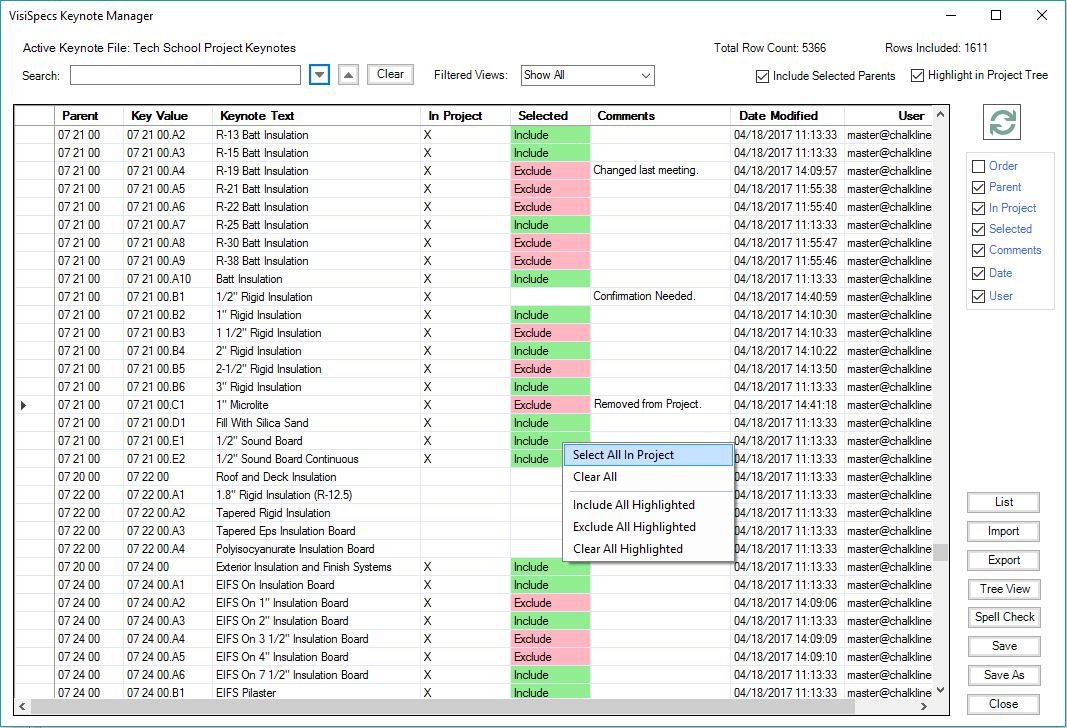
VisiSpecs Keynote Manager integrates master keynote management and automatic project keynote filtering, which ensures high-quality and coordinated construction documents.
The VisiSpecs Keynote Manager enables customers to import their existing master keynote list instead of creating a new list for each project. Editing keynotes manually in Excel, Notepad, or third-party tools that are not integrated with their BIM models or specifications is time-consuming and inevitably causes design errors leading to RFIs, Addendums, and Change Orders.
VisiSpecs Keynote Manager provides complete control over the keynotes including adding, deleting, editing, sorting and commenting with all modifications tracked by date and user. With the click of a button, all keynotes linked to specification sections may be included with others filtered out. VisiSpecs doesn’t force deletion of keynotes, so as the design progresses it is easy to automatically add keynotes for sections added while verifying keynotes that are not included for sections that have been removed. Keynotes may be viewed either in a grid structure making it easy to sort, select, comment, and edit; or viewed in a tree structure similar to Autodesk Revit keynote views with the ability to edit the VisiSpecs keynotes directly in the tree view.
VisiSpecs Keynote Manager also offers pre-selection of master keynotes and annotations to be included in all project keynote lists helping to save even more time. A 3-state selection feature gives users a clearer indication of their choices on the keynotes and the ability to export only selected project keynotes from the master list. Keynote duplicate checking and correction are included along with spell checking to ensure keynote lists are accurate. Users new to VisiSpecs will find importing their project documents and keynotes fast and easy with the immediate benefits of using the new VisiSpecs Keynote Manager and BIM model integration and verification.
Visit www.chalklineinc.com or email info@chalklineinc.com to learn more about the VisiSpecs Keynote Manager and to request the free trial, register for live webinars, read customer testimonials, and download product information.
About Chalkline, Inc.
Chalkline is a developer of architectural and engineering specification software designed to visually document, coordinate, and verify BIM models and project specifications. VisiSpecs® is a suite of applications that includes VisiWord and VisiRevit. VisiSpecs is a software as a service (SaaS) cloud solution where its desktop and mobile applications store and access the model and specification data on the company’s cloud servers for easy access and collaboration among distributed team members. Built on familiar applications already in use by most in the market, VisiSpecs requires minimal training and setup time. Users can easily integrate their own masters and project documents with the project models to accomplish true BIM integration without learning to use complicated model applications and without a lengthy integration process. For those who do use model applications, VisiSpecs provides direct access to the project specifications and documentation. For more information, visit www.chalklineinc.com. Autodesk®, the Autodesk logo and Revit® are registered trademarks or trademarks of Autodesk, Inc., and/or its subsidiaries and/or affiliates in the USA and/or other countries. All other brand names, product names, or trademarks belong to their respective holders.